
















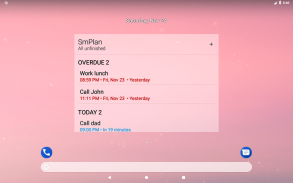
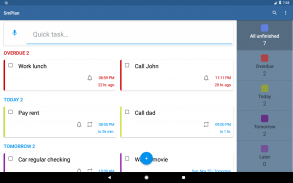
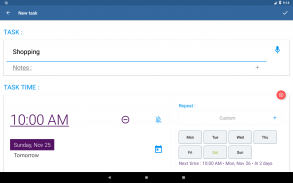
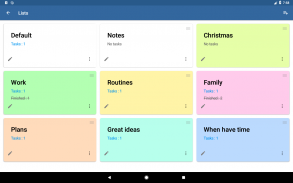

To Do List with Reminder

Description of To Do List with Reminder
To Do List with Reminder is a productivity application designed to assist users in managing their tasks and schedules effectively. This app offers a range of features aimed at increasing personal organization and time management. Available for the Android platform, users can download To Do List with Reminder to streamline their daily activities and routines.
The app allows users to categorize tasks into different lists, enhancing organization. Each list can be identified by a specific color, making it easier to distinguish between various categories of tasks. Users have the option to disable any list, effectively archiving it without permanently deleting it. This feature is particularly useful for maintaining a clutter-free workspace within the app.
Task management is simplified through the ability to add single or repeated alarms for reminders. Users can customize these alarms with snooze options and select distinct ringtones for each task, ensuring they receive timely notifications. The app supports various alarm settings, including adjustments for sound level and duration, which cater to individual preferences.
To Do List with Reminder also includes options for filtering tasks based on time periods, such as overdue, today, tomorrow, and later. This classification is visually represented using different colors for each time period, allowing users to quickly assess their priorities. The finished tasks are also highlighted, contributing to an organized view of accomplishments.
Another aspect of the app is its ability to facilitate quick task creation. Users can add tasks using voice commands, which is particularly beneficial for busy individuals who need to capture ideas on the go. The quick task bar can be enabled for rapid access, allowing users to save each line as a separate task without extensive navigation.
For those who prefer visual organization, the app provides the option to view tasks in either list or grid formats. This flexibility accommodates different user preferences and enhances the overall experience. Additionally, users can navigate through their lists using vertical small tabs or a traditional list view.
Collaboration and sharing features are also available within the app. Users can long-click to select multiple tasks and perform actions such as sharing, finishing, or dropping them all at once. This capability makes it easier for teams to coordinate on projects or share reminders with others.
Customization extends to the app's widget, which can be added to the phone's home screen. Users can adjust the widget to display specific lists, overdue tasks, or tasks due today and tomorrow. The widget's appearance can also be tailored, allowing adjustments for color, transparency, corner radius, and text size. This level of customization ensures that users can have quick access to their most relevant tasks at a glance.
In terms of search functionality, the app allows users to sift through their tasks or lists efficiently. Tasks can be sorted by various criteria, including creation time, modification time, alphabetical order, or color. The drag-and-drop feature for lists further facilitates personalized organization, enabling users to arrange their tasks in a custom order.
To Do List with Reminder also offers a note-taking feature, allowing users to add tasks without setting a specific date or time. This is useful for jotting down ideas or reminders that may not require immediate attention. Users can also set alarms to remind them of specific tasks, ensuring that important activities are not overlooked.
Alarm settings can be adjusted to function even in silent mode, ensuring that users receive notifications regardless of their phone's sound settings. Vibration options can also be enabled, providing an additional layer of notification for users who may not want audible alerts.
In addition to single alarms, users can set periodic repeats for tasks. This feature allows for reminders to be scheduled on weekdays or at specific intervals, such as every month or week. Such flexibility is beneficial for tasks that need ongoing attention, such as recurring meetings or bill payments.
The app classifies tasks based on their status, which helps users maintain a clear overview of what has been completed and what remains outstanding. This visual representation of task status contributes to improved productivity and focus.
By providing a range of features that enhance task management, To Do List with Reminder serves as a valuable tool for individuals seeking to improve their organization and efficiency. The app's ability to synchronize online with Google Tasks further enhances its utility, allowing for seamless task management across devices.
The combination of customizable alarms, intuitive navigation, and effective categorization makes To Do List with Reminder an essential app for anyone looking to optimize their daily routines and increase productivity. Users can easily incorporate this app into their lives to stay on top of their tasks and responsibilities.

























